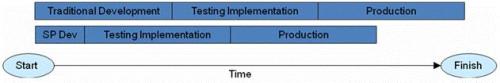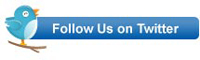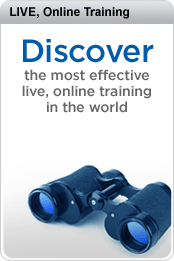In my last post I created a list of governance steps which should be considered and managed when deploying a SharePoint solution which were in no particular order; just written down as they came to mind. Looking back over that list, I decided to organize those thoughts into a more formal project strategy.
Before I do that let me make sure we are on the same page. If you are creating SharePoint sites, adding lists, libraries, and customizing the SharePoint web site in any way (web page menus, SharePoint Designer, or Visual Studio), then I consider you a developer. (It does not matter that you don’t know what a semicolon or curly brace looks like). SharePoint web development allows you to develop a web application quickly, but no matter how quickly you develop you still need to follow certain process steps. Unfortunately, I have seen too many times, IT departments feel that once SharePoint is installed the job is done. However, that is only the beginning.
Here are the systems development phases, and I’ll slot my governance list into the appropriate phase, I have done some editing and tweaking of the original list.
Initiation
- Determine organization readiness for change
Analysis
- Site collection organization
- User identification and authentication methods (normally active directory, but will uses authenticate from other sources)
- LAN storage drive organization and current usage and organization (disorganization) and migration strategy
- Web part requirements not available “in-the-box”
- Executive involvement
- Budget
- External connectivity (VPN) analysis
Design
- Site collection, library and list requirements
- Office template, meta data/ content types requirements
- Data Integration – policy how to integrate organization data to SharePoint
- Policy for moving LAN network drives to SharePoint
- Policy for when to use LAN drives vs. SharePoint
- Firewall, VPN configuration
Development
- SharePoint server security configuration
- SharePoint Designer customization (dashboard, data sources, workflow construction)
- Site Template development
- SharePoint website development
Testing
- User acceptance, feedback
- Firewall, VPN
Implementation
- Site collection organization communication of usage to organization
- Doc library features training of end users on features (check in / out, approval etc)
- List integration / migration with the thousands of Excel lists hanging around the organization
- Proper integration with MS Office, and training for users on how to use Office with SharePoint
- Rollout plans for users, administrators, IT and business professionals
- Executive involvement
- Backup and recovery procedures and communication to users
- Elimination of dead sites
Closing
- I don’t think there is a close for SharePoint, maybe individual web site
- More ongoing monitoring and tweaking
I wish this is a complete list, but it’s a good start that needs to be tweaked by organization and project. At least it gives us something to toss darts at.
Thank you Maggie and Dux for your feedback and comments on the original list.