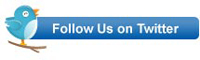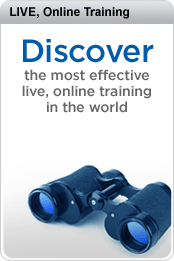Setting up SharePoint and getting it running is not really that technically challenging. I know, you have database servers, firewalls, web sites, etc to setup and configure but it all works pretty well. The challenges of SharePoint installation are organization changes that will impact how members of
the organization work together.
The SharePoint community has a term called “Governance” that means putting the guidelines, practices, procedures in place so the organization can incorporate SharePoint in their daily lives. If properly governed, the organizational install should be as easy as the software install, but it hardly is.
I’ve been doing lots of thinking about this, and yesterday I woke up with my head buzzing about it. While sipping coffee and still waking up, I wrote down the thoughts I had about what governance included. Here is list of what governance includes from my dreams (or is that nightmare?) in no particular order.
- Site collection organization and communication of usage to organization
- SharePoint server security configuration and clear communication between SharePoint security admin and help desk staff who normally move people in and out of an organization and manage organization groups
- Document library usage, and proper training of end users on features (check in / out, approval etc)
- Policy for moving LAN network drives to SharePoint
- Policy for when to use LAN vs SharePoint
- List integration with the thousands of Excel lists hanging around the organization and impossible to find
- Proper integration with MS Office, and training for users on how to use Office with SharePoint
- Rollout plans for users, administrators, IT and business professionals
- SharePoint Development – When to use SharePoint as a platform and when to develop custom or integrated mode?
- Data Integration – policy how to integrate organization data (from network drive, to corporate database in SharePoint
- Policy for front end customization
- Backup and recovery procedures and communication to users
- Executive involvement
Too bad organizational installs do not have a “Next >” button. The list is not complete and needs some refinement, particularly when thinking about governance for a specific organization. However, it’s a good start when looking at what needs to be installed.